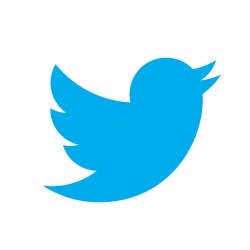 When you share a post to Facebook or Google+, they display a summary of the post and also a thumbnail if available. Twitter has also come up with a similar solution called Twitter Cards.Twitter has come up with different types of Cards and this tutorial will help you in adding a summary card to your Blogger posts.
When you share a post to Facebook or Google+, they display a summary of the post and also a thumbnail if available. Twitter has also come up with a similar solution called Twitter Cards.Twitter has come up with different types of Cards and this tutorial will help you in adding a summary card to your Blogger posts. Blog Posts which have the summary card added will show a View Summary Option
 It has been a long time since @Twitter released the @AnyWhere Developer Tool. AnyWhere allows you to seamlessly integrate Twitter into your site using a few lines of JavaScript. You can read more about it at @AnyWhere Developer Page. Tweet Box is one such @AnyWhere Application, which allows you to add a 140 char Tweet Box onto your blog.
It has been a long time since @Twitter released the @AnyWhere Developer Tool. AnyWhere allows you to seamlessly integrate Twitter into your site using a few lines of JavaScript. You can read more about it at @AnyWhere Developer Page. Tweet Box is one such @AnyWhere Application, which allows you to add a 140 char Tweet Box onto your blog.