 If you are not sure what a custom domain is, then first read this article about Blogger Custom Domains and come back . There are different domain name providers like Name, Godaddy etc. In case you have opted to use Name as the domain name provider, you can follow this tutorial to map your blogger blog to a domain which you bought from Name. The tutorial will explain how you can buy a new domain on Name and then point to your Blogger blog. In case you already own a domain name with name, then you can map it to one of your Blogger blogs.
If you are not sure what a custom domain is, then first read this article about Blogger Custom Domains and come back . There are different domain name providers like Name, Godaddy etc. In case you have opted to use Name as the domain name provider, you can follow this tutorial to map your blogger blog to a domain which you bought from Name. The tutorial will explain how you can buy a new domain on Name and then point to your Blogger blog. In case you already own a domain name with name, then you can map it to one of your Blogger blogs.
How to buy the Domain Name?
Name will allow you to buy domains with different extensions like .COM, .NET, .ORG etc .
1. First of all Goto Name and you will find a Search Box there. This search box can be used to check if the domain name is available or not. For example if i need the domain mynewcustomdomain , then i will search for mynewcustomdomain
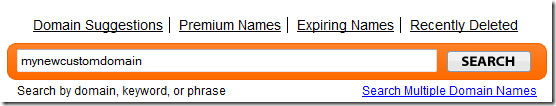
2.Name will show the available domain name extensions.Select the one you want.

3.Click the Checkout Button and on the next screen opt to create an account(if you don’t have one. if you have one , then login with that account)
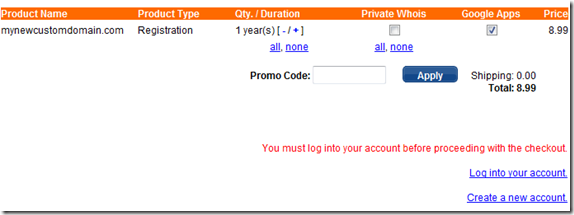
4.Now finish the payment process(using credit card or paypal) and you will be having the domain under your name account
How to Setup the Blogger Custom Domain?
1.If you are logged in at your name account, then click the Account > my Domains

2. Now you will be taken to a page listing all your domains. Click on the domain name which you want to use for your blogger blog and then click on DNS Records on the left side menu
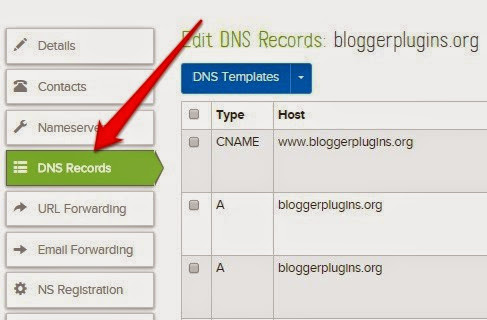
3. On the right side pane, add a new CNAME record as shown below and click on the Add Record button
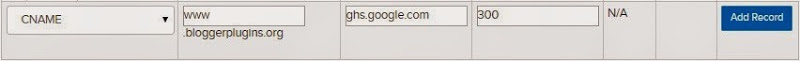
4.Now add an A record as shown below and click on the Add Record button
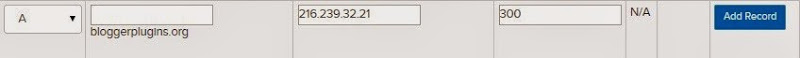
Create 3 More A records with following set of values
A , (leave the second field blank), 216.239.34.21 ,300A , (leave the second field blank), 216.239.36.21 ,300
A, (leave the second field blank) , 216.239.38.21 ,300
6. Now we are done setting up the CNAME and A Records
Adding the Custom domain
1.Login to your Blogger Dashboard and Navigate to Settings > Basic and click on the Setup a 3rd party URL for your blog link
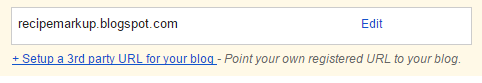
2.Provide your Custom Domain URL and click the Save Button
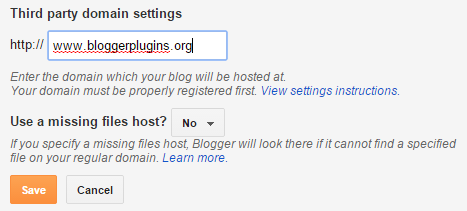
When you click save, you might get an error like the one shown below
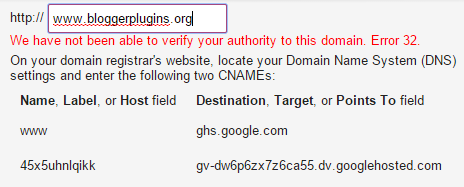
This means that Blogger wants us to create another CNAME record on Name to verify that you are the owner of the domain. The values for Host and Answer should match what’s shown on the Blogger error. An example based on the above error is shown below.
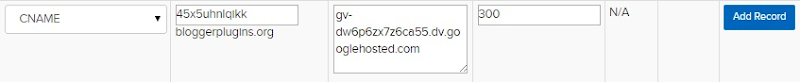
Click Finish and Save Changes once again
3. Now Click on the Edit Link Once again
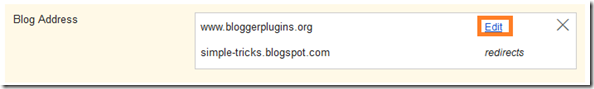
Now select the redirection Option and save the settings Once again
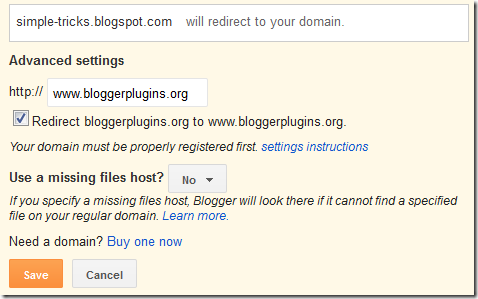
4. Now your blog should be visible at your new domain. The changes can take up to 3 days to take effect (This is because your ISP’s DNS Server has to get the new updated information about the domain records.)
Also Check out : Create a Sub-domain on your custom domain blog
Very Interesting,
I can't use Google APPs with 1and1, i think it's no more free (30 days trial)
@Soufiane LeBlogger ,
Google APPs has a free version without any time limits. thats the one i am using :)
Hello,
can I setup my domains on Google Apps which or not hosted on Name(dot)com ?
@Anonymous
i hope your question is "Can i setup Google Apps on a Domain which i bought from some other Registrar (not name)? "
yea you can setup google apps with any domain registrar. you will have to create the necessary CNAME records by yourself..
Link to the google APP signup page
Well, I signed up there, added the required CNAME but I can not add MX Records for mail.
My domain is attached with blogger.
And How you managed to get subdomain on your TLD? Someone said me that you can't get subdomain on a domain which has CNAME set.
waiting for you reply.
PS: i don't know much abt these stuff.
and sorry for offtopic, Can you tell me how do I make my comments NOFOLLOW after making them Dofollw.
Great post,I registered the domain from domainz but haven't setup google apps.I will surely set it up
Thanks for the post
@Anonymous ,
you can surely have a subdomain. you will have to create some CNAME and MX records
List of CNAME records with values
CNAME, mail, 1800
CNAME, calendar, 1800
CNAME, docs, 1800
CNAME, start, 1800
and create MX Records with answers alt1.aspmx.l.google,alt2.aspmx.l.google,aspmx.l.google,aspmx2.googlemail,aspmx3.googlemail,aspmx4.googlemail and aspmx5.googlemail
We create cnames for subdomains..Here we created a CNAME with mail ,ghs.google because we want google to access the subdomain mail.yoursite.com and MX records are created to hand over the mail handling to google.
Great -- now the next thing you will have to write a tut about is how to utilize FTP , Uploading , and starting a WP account :) did u think this was going to be the end o f this ? :))
Owww it's too much complicated, I just want to try googls apps but I'll leave every thing as it is ....
Nice.
What happens to your domain when server "216.239.32.21" goes offline? That will happen one day, and Google won't be in a hurry to get it online.
so falo portugues!!!!
Appreciate the clear tutorial especially screenshots on setting up custom domain for Blogger. Well done! This will be very helpful to other bloggers.
Hello,
I did everything you said.
1) But after activating Google Apps - A record of 216.239.32.21 got automatically deleted and instead of it I can see other 3 records.
Tried adding it but its not getting in the list. Do you think I will have to edit Google Sites record?
Thank you!
I got the default domain from the settings since blogger has partnered with go daddy.. i didnt have to go through these dns problems it was all done in 2 minutes. But one sad thing after that was my PR5 blog droppped to PR0 :( even anshuldudeja had switched and he too experienced a drop in PR. any idea Aneesh?
@Cheth Studios,
the PR update is based on lil old data. you will surely get back the PR on the next update..
@Aneesh,
but they can give a PR0 to my new .net domain .. but even my old ....com is gone down.
@Cheth Studio
hmmm you will surely get back the PR for both on the next update..
Thanks for the help, very helpful!
My situation is the same as that for cheth studios, Cheth let me know when you get back your PR..
i want to set dns in my host because of i don't want to only use blog on my site.
any help? plz email(on my name)
abe public me publish kar diya
Oh... so we still have to pay for our own domain name? Well... that's sad, I don't have $10. But someday hopefully I can afford to buy. Thanks for sharing! :)
Hi Thank You for your tutorial I was scratching my head all day long on how to configure the domain name. Once again thank you
i am not too interested in google apps
tried it like 6 month ago, was not so fan of it
for better service use you will have to pay
I completed all of the steps but when I do the google apps thing it asks me again to create a new cname to verify that I own the domain or to upload an html file. WHat should I do? Wont it mess everything up if I add a new cname? I cant upload an html file or any file since I only purchased the domain no hosting. Thanks. I never used google apps before so i have no clue.
@Lauren,
they might probably be asking you to create verification CNAMES to verify that you own the domain. Creating them wont mess it up.. BTW, if you are using NAME, you can setup all of these automatically in a few clicks
OK thanks so much. I am going to try it again. Yes I am using name. Thanks a million for all your help I will let you know if I get it right this time. Hopefully I will. Ty ty ty.
I followed your instructions and my site is working fine with www but i get a page not found if i type without the www. Please help.
I did a transfer to my custom domain durin the last week of october, but my pagerank still shows 0 =( i used to have 4.
thanks is advance!!
Hi Anessh,your blog is a great resource,specially for blogspot.
hope you know-blogspot is now providing domain name too with the aid of godaddy-now i have few question-
1>say my blogsite, if i get domain name ------then what will hapen then if a surfer still type --
will it automatically direct to my new domain or or something else.
thanks a lot
Well written article and easy to follow instructions.
Clear images, however I would suggest to highlight them so it will be more clear even for non experienced users. 5/5
@ sirajulslam:
If you get a custom domain for using with your blogspot blog, your old address will still be available, I mean if someone types it will be redirected to your site
If you didn't notice, google says that to Dashboard > Publish > Custom Domain page:
(We won't leave your readers behind!
https://[blogname].domain.com will redirect to your custom domain.)
Thank you very much for this wonderful post with screen shots
@DiLin Anand
Cheth got back his PR
I did this with GoDaddy. It links to my blog too.
how I can to buy domain and hosting?
thanks dude its really helpfull for me..
Hello Aneesh
I've done you told but still i can't save my settings in blogger here's the respond after i fill captcha and click save setting: Another blog is already hosted at this address.
Please help me to solve this.. Thank You
@Theodore - Have you enabled Google APPS? If so try disabling Google Sites from the Google APPs control panel and retry the custom domain switch. If it fails then use the MAgical Custom Domain Reset Form
dear brother. i try to get a sub domain from own domain. its not working . in that blogger have some messages
this is that message -
The DNS record for your domain is not set up correctly yet. If you just purchased this domain the set up process may take up to a day
and i did everything correctly, i have my domain. there havnt any blank to fill up 1800. so wjhat i can do please help me
@saisayan - i have sent you the instructions via email.
Hi Aneesh,
i bought a domain name(yesterday), i sent the google doc about DNS ,cname settings to my registrar & i think they did it as it's redirecting to my blog*spot blog but the origin domain blog (on blog*spot) doesn't change to the new domain name & when i did change the setting :
Setting>publishing:switch to custom domain >Switch to advanced settings:
i registered my own domain then saving the setting (it's all right here)
then when i open a browser and typing the old domain (on blog*spot) it doesn't redirect to the registered custom domain and i get a Blogger page :
---------------
You're about to be redirected
The blog that used to be here is now.
Do you wish to be redirected?
Yes/NO ?
---------------
I clicked on Yes but still appearing same blogger page with same message!
i read on some help sites that may take 1 days to 3 days ?is that right?and is it my case?
Thnx
what is your old blogspot url?
The DNS records are not properly setup. your registrar has just setup a msking. That is not sufficient to set up a Blogger Custom Domain.
Ask them to remove the mask and ask them to create the following 5 DNS Records
If they can't create DNS records for you, then there is no way for you to switch to Custom Domain(or you will have to buy DNS hosting from somewhere else).Thats why i always suggest to buy domains from good Registrars like Name or Godaddy or NameCheap
Hi Annesh!
Thnx for your quick reply!
sorry here in my country we can't use godaddy or any registrars from the internet as we don't have developed payment means for them (no visa-master cards , same for paypal)
i will send them the 5 DNS records as you said!
could you explain me more about this line
And another thing i want to highlight ,is the title of my blog on the new domain isn't shown on the top of browser& it should show the title with the favicon so need another setting too?
Thanks Aneesh
Your blog is not a custom domain now. Your domain is just masking and displaying your blogger blog. Thats why the title is so. and regarding the resource records, they will understand it. Thats the standard 5 tuple format of DNS resource records.
After they have created these records and they have propogated, you have to switch your blogger blog to that Custom Domain
Hi aneesh, this is akshaycool(helpforum), i just wanted to know that i have published my domain according to the above article via name, since my name account is paypal based and i have enabled my google apps, so will those default google apps gonna cost me
@Akshay - no the default signup on name will provide you the free version of Google APPs and so it wont cost anything
Aneesh,
This tutorial really helped me :) Thank you very much.
But, it redirects to the Google site. Why? It is not redirecting to my blog. It's really hurts :( Please help!
I have deleted my Google Apps permanently. But, when I open my blog, it say: Forbidden
Error 403
What to do?? Why my blog is not showing? Please help...
Is it important to install Goolge Apps after we have got new domain?
@Anup - If automatically done on Name, Google Sites will take up the primary domain and so when you switch you might get the "Anothe blog is hosted" message. Swicth your blogger blog to custom domain from Settings > Publishing.
How to renew or decrease the expire date on name? I want to increase the year I want to get my domain more that 3 years...
@Anup - see the image in step 3. Check that checkbox and go to your cart.you can increase the number of years on the cart page.
I have taken my custom domain two days ago. But, now action is taking...It still show page error :( any idea, Aneesh?
Forget to say:
No new action :(
@Anup -
Switch back to Blogspot Publishing and Revert to custom domain once again from Settings > Publishing.
Also create the 4 A records as mentioned in the Tuto
OH! No I lost all of my comments, when I changed it....What to do????? Help!!!!!!!!!!!!!
Awww...Thank god. Listen to me Aneesh, when I changed it again I lost all the comments. But, when I try again try to get on custom domain, comments are visible only on Edit Post tab. But, my page are not working. What to do?
Thanks..Thanks...Thanks...Aneesh. I'm so worried about it. And finally solved it ;) Thanks for your tutorial. It was very worng work by me :) Sorry for FAQ. I am too happy. Aneesh, take a look my cute domain now:
Thanks in advanced :) And don't for get to congrats me :) Just kidding ;)
Already done!
@Anup - he he.. good work :)
i have seen the comment prob on many other blogs too and it mostly gets solved automatically like what happened to your blog now..
Yeah! You're right Aneesh! And best of luck for your future blogging ;)
Aneesh,
My blog is not redirecting from to what to do? I have checked my redirection option, again it's not working. Why?
Aneesh,
Nice tutorial man, i recently brought new domain name. Thanks for the tutorial man.
Fabulous!! Thank you soooooooo much!
Hi, you blog is good. Thanks for the information. I have a peculiar problem. I am trying to map only as sub domain to my blog.
I added CNAME
and A, blog
and other 3 A records.
when I try the url blog.myname it works perfectly fine. But when I am getting 404 error.
Any suggestions?
Thank you.
There is no need to create additional A Records to map subdomains. You just need to create 2 CNAME Records per subdomain. There is a Redirection option in Settings > Publishing . Check that and Save the Settings.
There is a Tutorial here which about creating Subdomains - sub-domain-on-blogger-custom-domain.html
Hi Aneesh,
Very good article. If I have any doubt, I will back ;)
Very good and informative tutorial. If i had found it before i'd not have wasted 2 days to set up a custom domain. Many thanks indeed.
THANK GOD I FOUND THIS BLOG!!!
My friend bought us all domain names for chirstmas last year - as a bit of fun.. just recently i started blogging, and thought why not use my domain - i have spent the last week trying to speak to people, to find the correct answers.. What the hell are DNS ANAMES CNAMES and name wouldnt direct me because i didnt buy the domain. Thanks for all your help. Your a life saver - I can tell you, My lap top was hanging out the window a few times ready to drop!!
is it neccessary to install goolge Apps after we have got new domain ?//////
i have done all the above steps that u said . after all these ,what is the screen will appear on my site
i did right job or not ???
@tarun - its not necessary.
@nurat - you eneabled the Google Apps before setting up blogger on that domain. So Now the google sites page is displayed on your domain root. To get rid of this. Goto your Google Apps Dashboard and disable Google Sites. Then do the Custom Domain Settings(Blogger >Publishing) and you should see your blog at the domain root.
i have deleted google apps as u said but my site show
forbidden 403 error ... why ??
please reply as soon as possible ..
thanqq
thanqq Aneesh ..
everyhing was fine
but can't redirecting ... what could be the reason ??
help meeeeeee
@tarun - its working now.
yeah its working fyn ...
thanks for this great tutorial ....
Hi,
I will appreciate if somebody can help me. I have bought a domain in name, and I'm trying to do the following configuration:
- set up my URL
Thanks in advance!!!
i buy a domain with big rock
i am unable to set up custom domain to my blogger
thank you very much, i just managed to acces my blog an the domain i just bought, very nice tutorial, good job.
is it necessary to enable Google Apps?
@MaH!PaT - nope its optional.
1&1 seems to fail missarably at this. setup is not telling me what i want. ;x ----> gooogle.
thank you for the post but for most why some of us the procedure is not working because before you set A or Cname records in Name A domain name must use their NS1.NAME, NS2.NAME, NS3.NAME, and NS4.NAME nameservers in order for DNS Management to function.
really who ever u are i really remember u for the rest of my life because u helped me completely with this tutorial
thank u very very........................................
much
yes i got this but not complily... i want my every page in google site shown as it is in my website. i change cname setting 8045592 Active ... but after it my every page come under. but its come under.. so for this i delet 66.98.145.18 Active from A records. and i add in cname 8039482 Active ... but after its not work... the problem is at is... plzzzzzzzzzzz help....
hi dear all plz reply
Pretty much good information, But i think, i need your help!!!
I had set my domain as you said and its working fine with blogger, now what i want is, When i tried to activate "Google Apps" in NAME it gives a MSG like this "In order to continue setting up Google Apps for your domain we must modify the current DNS records. If the domain is currently using any of our services such as URL forwarding, these services will no longer continue to function." and it says that it must remove the "type A" records to activate the "Google Apps".
Now my question is, If i removed the "type A" records will my domain work blogger???
Is there any other way to Set up Blogger Custom Domain on Name
pls rep soon.
@Vamsi - the A records manage the redirection from the non www domain to the www domain. So even if you remove the A records your blog will be available but won't be available (as its no longer pointing to the Google IPs).If you remove those 4 A Records, and activate Google Apps, it should automatically recreate those 4 A Records(Google apps uses the same 4 set of ips). So everything should be back as before once you activate Google Apps.
first of all thanks for your quick reply Aneesh. What you are saying is, even if i activate Google Apps my domain will work normally i.e redirection from the non www domain to the www domain.
@Vamsi - yup it should.
Very useful Aneesh! I have followed these instructions as you told. But I am having a different problem. For this domain name I have followed everything as you told. But I cant view my blog page. It redirects to google apps page. But I want to view my blog as in this domain name. You can get me what problem i got. Please give me a solution. Thank you!
this is very usefull content thank you so much
Hey, I don't think I ever came back to tell you that thanks to this wonderful tutorial, I was able to set up my custom blogger domains pixel-vixen and nymfont. Thank you so very much! I have referred to this tutorial many times.
<3 Lauren
@Lauren - Thanks for the kind words. you got some truly amazing blogs :)
@Jayaseelan - Disable Google Sites from Google Apps. Publish your blog back to your blogspot domain from the publishing settings. Now publish it back to the custom domain and it should start working :)
Been looking to fix this part of my site for a while, thanks for the post, totally worked.
thanks a lot
HI Aneesh, I want good templates for my blogspot site can you suggest me and also let me know how i can add different tabs on header like HOME(already there),ABOUT,CONTACT ME,Ask Questions...So visiter can click on it and will be directed to desired option.
thanx you so much im very happy now
i used this tuto for setting up my blog
Thanks a ton! That was swift! You Rock!
Thanks for this great information, now my blog sound professional it is because it is now at dot com domain name not in dot blogspot, thanks for this, because of this post, i did the customizing my blog, i really appreciate your effort in writing this article, please keep on blogging and we'll wait for your next blog updates, hopefully your next article is more about SEO and make money online blogging.
Useful tutorial. It help me a lot. Thanks
Thank u for the information! now my blog working fine!
It Very Nice and Helpful :)
Thanks For Sharing
thank you sir for the information
hi how do i mange my new domain from blogspot, so i can post on wordpress and it appears on my new address